My Web App Showcase
A visual guide to how our application works
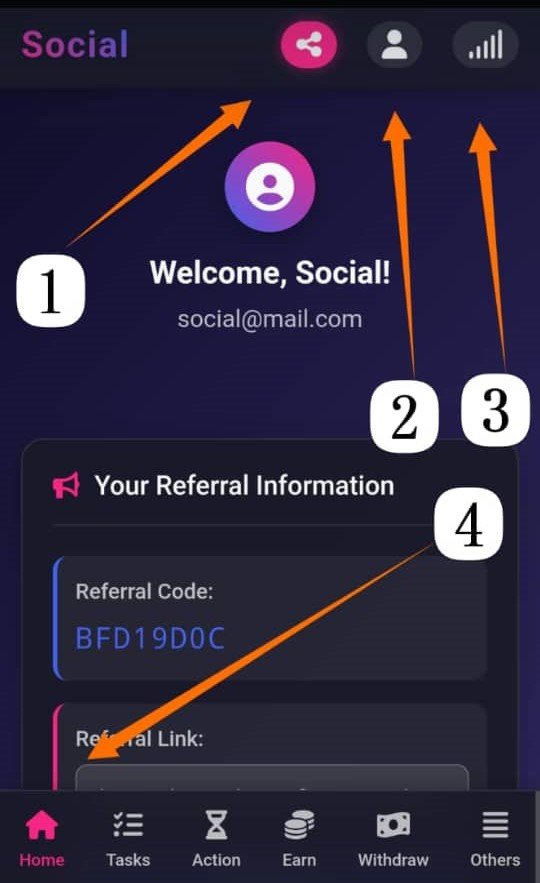
1Social Profile and Sharing
This section displays your social profile information, including your welcome message ("Welcome, Social!"), email address ("social@mail.com"), and provides access to sharing options.
- 1 Profile Area: Shows your profile icon and welcome information.
- 2 Share Icon: Allows you to share your profile or content.
- 3 User Profile Access: Provides access to your full user profile and settings.
- 4 Referral Code Display: Shows your personal referral code.
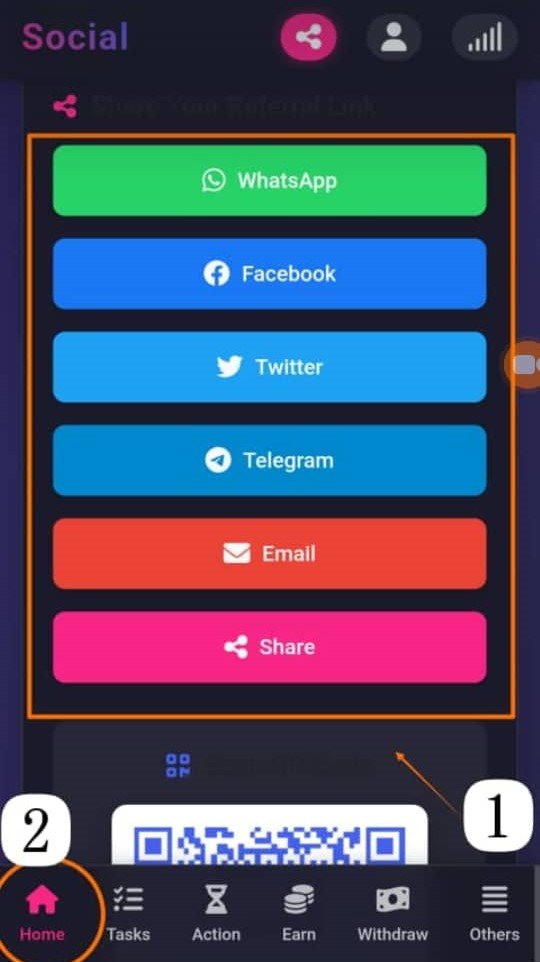
1Share Options
This section highlights the various sharing methods available, including WhatsApp, Facebook, Twitter, Telegram, Email, and a general "Share" option.
The bottom navigation bar provides access to key sections of the application, with the "Home" button currently highlighted.
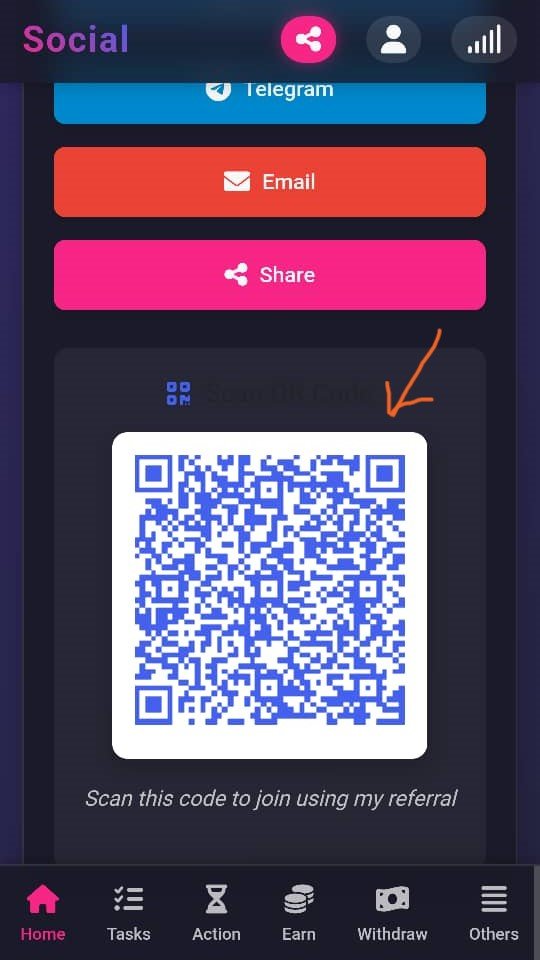
Referral QR Code
Scan this QR code to join using my referral.
×